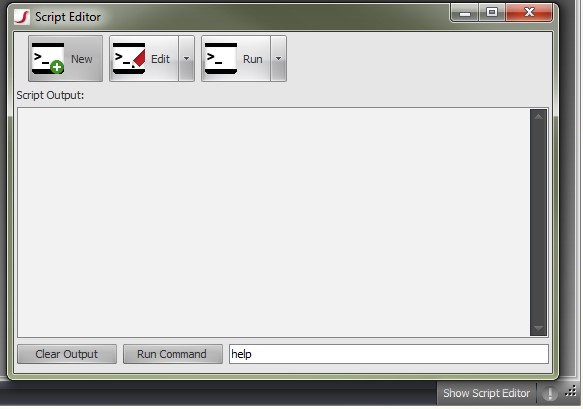
FlexScan3D User Manual - Version 3.3.4.x
You can automate certain features in FlexScan3D by using scripts. Scripts are written in the Lua scripting language. Lua allows for feature-rich scripting, including more advanced features such as loops and custom functions. You can control calibration, scanning, and rotary movement using scripts.
To open the Script Editor, click the Show Script Editor button at the bottom-right of the status bar. From here, you can create new scripts, edit them in a text editor (default is Notepad), and run the scripts. The log window will let you know if any errors occurred. To see a list of available functions, type "help" in the text box and press the Enter key (or click the Execute button).
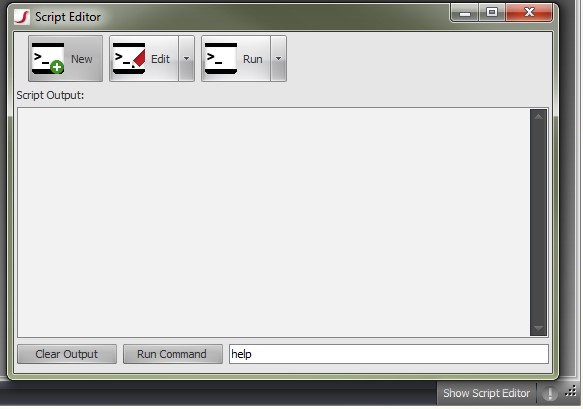
See Working with Scripts for more information on general script operations.
See Functions for a complete list of the functions.
See LUA Basics for basic information on LUA, and See Examples for some simple examples.
Copyright © 2015 LMI Technologies, Inc. All rights reserved.