Downloading a Support File
The emulator provides several preinstalled scenarios.
You can also create scenarios yourself by downloading a support file from a physical sensor and then adding it to the emulator.
Support files can contain jobs, letting you configure systems and add measurements in an emulated sensor. Support files can also contain replay data, letting you test measurements and some configurations on real data.
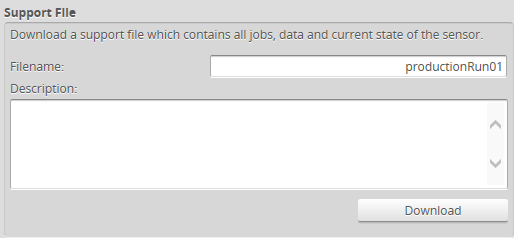
To download a support file:
| 1. | Go to the Manage page and click on the Support category. |
| 2. | In Filename, type the name you want to use for the support file. |
When you create a scenario from a support file in the emulator, the filename you provide here is displayed in the emulator's scenario list.
Support files end with the .gs extension, but you do not need to type the extension in Filename.
| 3. | (Optional) In Description, type a description of the support file. |
When you create a scenario from a support file in the emulator, the description is displayed below the emulator's scenario list.
| 4. | Click Download, and then when prompted, click Save. |

|
Downloading a support file stops the sensor. |