Log
The log, located at the bottom of the web interface, is a centralized location for all messages that the sensor displays, including warnings and errors.
A number indicates the number of unread messages:

To use the log:
|
|||
|
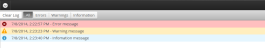
 at the bottom of the web interface.
at the bottom of the web interface.