Encoder Resolution
You can manually enter the encoder resolution in the Resolution setting , or it can be automatically set by performing an alignment with Type set to Moving and enabling Encoder or Speed Calibration; for more information on performing alignment, see Aligning Sensors. Establishing the correct encoder resolution is required for correct scaling of the scan of the target object in the direction of travel.
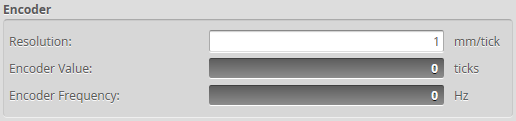
Encoder resolution is expressed in millimeters per tick, where one tick corresponds to one of the four encoder quadrature signals (A+ / A- / B+ / B-).

|
Encoders are normally specified in pulses per revolution, where each pulse is made up of the four quadrature signals (A+ / A- / B+ / B-). Because the sensor reads each of the four quadrature signals, you should choose an encoder accordingly, given the resolution required for your application. |
To configure encoder resolution:
|
|||
|
Encoder Value and Frequency
The encoder value and frequency are used to confirm the encoder is correctly wired to the sensor and to manually calibrate encoder resolution (that is, by moving the conveyor system a known distance and making a note of the encoder value at the start and end of movement).