Travel Speed
The Travel Speed setting is used to correctly scale scans in the direction of travel in systems that lack an encoder but have a conveyor system that is controlled to move at constant speed. Establishing the correct travel speed is required for correct scaling of the scan in the direction of travel.
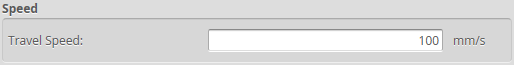
Travel speed is expressed in millimeters per second.
To manually configure travel speed:
|
|||
|
Travel speed can also be set automatically by performing an alignment with Type set to Moving (see Aligning Sensors).