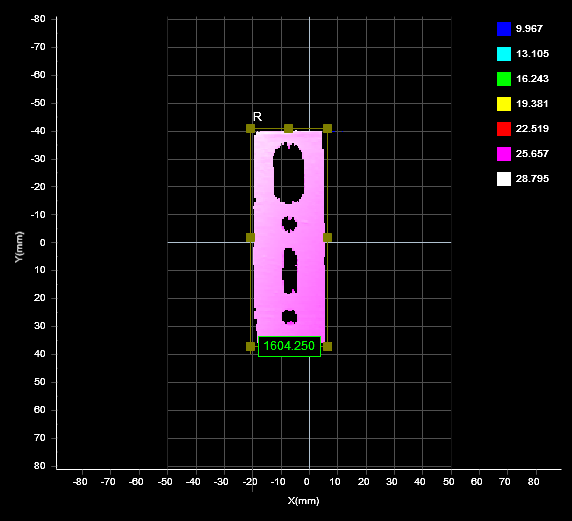Script
A Script measurement can be used to program a custom measurement using a simplified C-based syntax. A script measurement can produce multiple measurement values and decisions for the output.
For more information on script tool syntax, see Scripts.
|
|
|
To create or edit a Script measurement:
|
|||
|
|||
For each script output that is added, an index will be added to the Output drop-down and a unique ID will be generated. To remove a script output, click on the |
|||
If there is a mistake in the script syntax, the result will be shown as a "Invalid" with a red border in the data viewer when you run the sensor. Outputs from multiple measurement tools can be used as inputs to the script. A typical script would take results from other measurement tools using the value and decision function, and output the result using the output function. Stamp information, such as time and encoder stamps, are available in the script, whereas the actual |