Sensor
The following sections describe the settings that are configured in the Sensor panel on the Scan page.
If you are using a mixed-model dual- or multi-sensor system, after adding Buddy sensors, you should check in the Sensor panel that the settings for each Buddy sensor has a valid and in-range value. Otherwise, the system may not start or be able to perform alignment. A Buddy sensor's settings may become invalid after being added to a system because Gocator automatically carries certain settings from the Main sensor to the Buddy sensors, which may be incompatible with a Buddy sensor. For example, if Main sensor were a wide FOV model and its active area is set to be greater than the maximum possible active area of a small FOV Buddy sensor, the Buddy sensor's active area settings would be invalid. You would need to modify the Buddy sensor's
To check these settings, use the drop-down at the top of the Sensor panel to select each sensor, and check that there are no errors indicated in the setting fields for each sensor. Check in all of the tabs in the panel, but especially the Active Area tab.
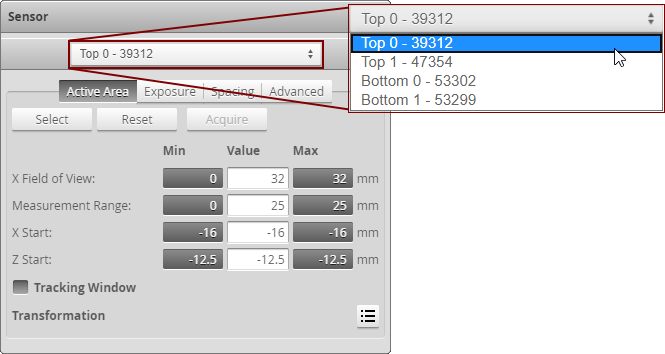
Sensor drop-down in a four-sensor system.