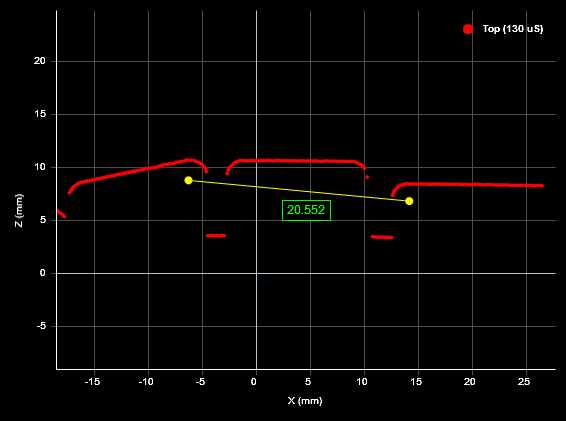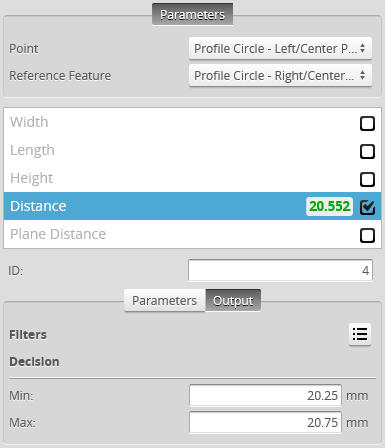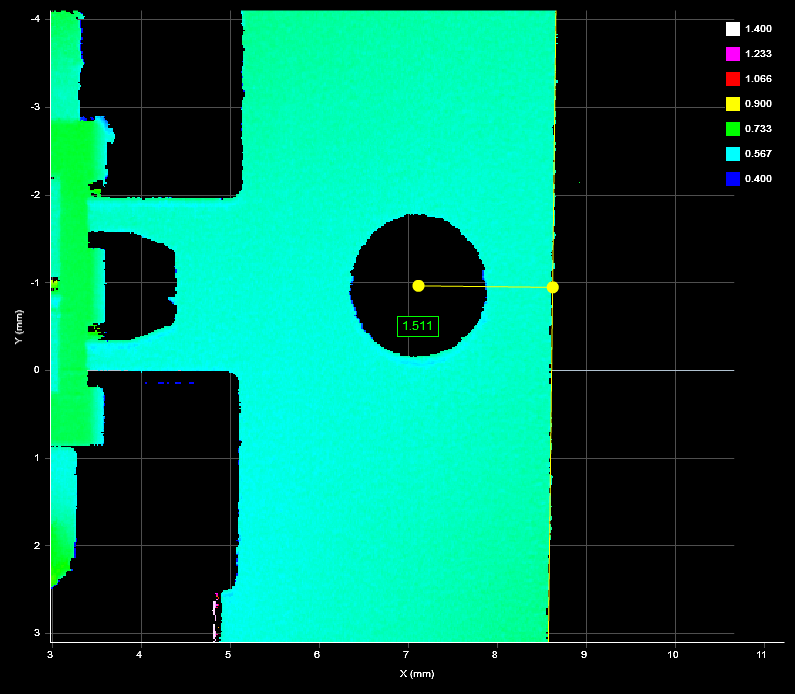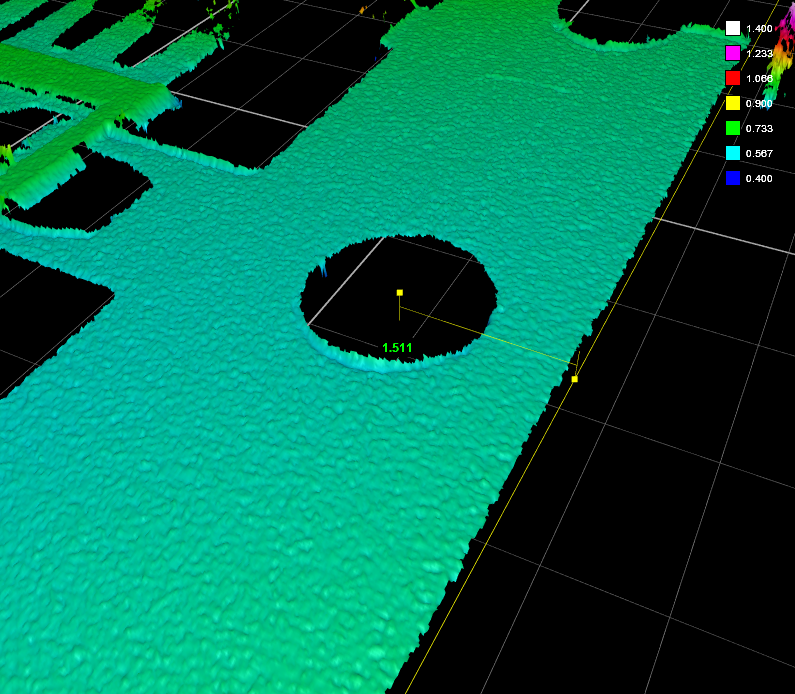Dimension
The Feature Dimension tool provides dimensional measurements from a point geometric feature to a reference point, line, or plane geometric feature.
Some examples:
- Measuring the distance between the center of a hole and an edge.
- Measuring the distance between the centers of two holes.
- Measuring the distance between a point and a plane.
- Measuring the distance between a point and the closest point on a circle.
- Obtaining the length of a stud by measuring the distance between its tip and base.
The sensor compares the measurement value with the values in Min and Max to yield a decision. For more information on decisions, see Decisions.
See Adding and Configuring a Measurement Tool for instructions on how to add measurement tools.
|
|
|
|
2D View |
3D View |
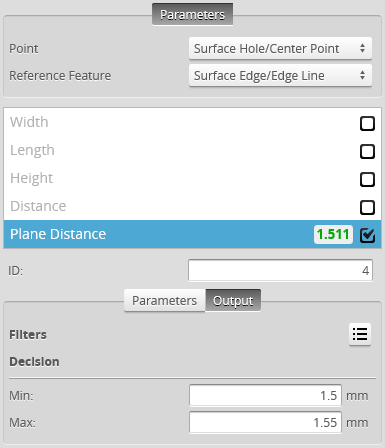
Measurement Panel

|
In the following measurement descriptions, the first geometric feature is set in the Point drop-down. The second geometric feature is set in the Reference Feature drop-down. |

|
When Reference Feature is set to a feature other than a point, such as a circle or a line, measurements are between the point in Point and the nearest point on the reference feature (for example, the nearest point on a circle). |
| Measurement | Illustration |
|---|---|
|
Width Point-point: The difference on the X axis between the points. Point-line: The difference on the X axis between the point and a point on the line. For profiles, the point on the line is at the same Z position as the first point. Point-plane: The difference on the X axis between a point and a point on the plane with the same Y and Z coordinates as the first point (or the intersection of the plane and a line from the first point, parallel to the X axis). |
|
|
Length Point-point: The difference on the Y axis between the points. Point-line: The difference on the Y axis between the point and, for profiles, the nearest point on the line; currently, always zero. Point-plane: The difference on the Y axis between the point and a point on the plane with the same X and Z coordinates as the first point (or the intersection of the plane and a line from the first point, parallel to the Y axis). |
|
|
Height Point-point: The difference on the Z axis between the points. Point-line: The difference on the Z axis between the point and, for profiles, a point on the line at the same X position as the first point. Point-plane: The difference on the Z axis between the point and a point on the plane with the same X and Y coordinates as the first point (or the intersection of the plane and a line from the first point, parallel to the Z axis). |
|
|
Distance Point-point: The direct, Euclidean distance between two point geometric features. Point-line: The direct, Euclidean distance between a point and the nearest point on the line. Point-plane: The direct, Euclidean distance between a point and the nearest point on the plane. |
|
|
Plane Distance Point-point: The distance between two point geometric features. For profile data, the points are projected onto the XZ plane (always the same as the Distance measurement). Point-line: The distance between a point and a line. For profile data, projected onto the XZ plane (always the same as the Distance measurement). Point-plane: The distance between a point and a plane. For profiles, the distance is projected onto the XZ plane (always the same as the Distance measurement). |
|
| Parameter | Description |
|---|---|
|
Stream |
The data that the tool will apply measurements to. This setting is only displayed when data from another tool is available as input for this tool. If you switch from one type of data to another (for example, from section profile data to surface data), currently set input features will become invalid, and you will need to choose features of the correct data type. |
|
Point |
A point geometric feature generated by another tool. |
|
Reference Feature |
A feature generated by another tool. Dimensional measurements are calculated from the reference feature to the point in the Point setting. |
|
Filters |
The filters that are applied to measurement values before they are output. For more information, see Filters. |
|
Decision |
The Max and Min settings define the range that determines whether the measurement tool sends a pass or fail decision to the output. For more information, see Decisions. |