String Encoding

|
This tool is not supported on A and B revision Gocator 2100 and 2300 sensors that are not accelerated (either by a PC-based application or by GoMax). The tool is supported in emulator scenarios. |

|
The String Encoding tool is only available from the drop-down in the Tools panel after a tool capable of providing compatible input, such as Surface Barcode or Surface OCR, has been added. |
The String Encoding tool takes the string output from a Surface Barcode or Surface OCR tool and converts the characters to measurements that can be sent to PLCs. Measurements contain either a single value for each character, or a four-character string. You can set the endianness of the four-character string, letting you use the tool with any PLC.
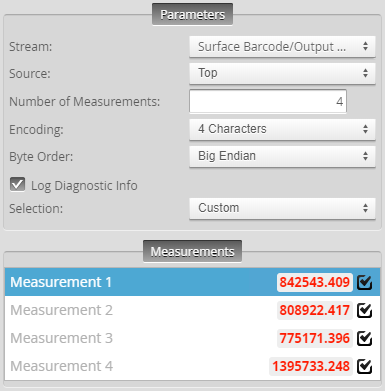
For information on adding, managing, and removing tools and measurements, as well as detailed descriptions of settings common to most tools, see Tools Panel.
Measurements and Settings
| Measurement |
|---|
|
Measurement {n} A decimal representation of either a single character or a four-character string, depending on the value of the Encoding parameter. In both cases, values are displayed with a decimal point, and three places after the decimal point. The number of measurements is set by the Number of Measurements parameter. The last character is always a null terminator (\0). If the string passed to the tool is longer than the number of measurements will accommodate, the last character is truncated and replaced with \0. |
| Parameter | Description |
|---|---|
|
Source |
The sensor |
|
Stream |
The data that the tool will apply measurements to. This setting is only displayed when data from another tool is available as input for this tool. If you switch from one type of data to another (for example, from section profile data to surface data), currently set input features will become invalid, and you will need to choose features of the correct data type. |
|
Number of Measurements |
The number of measurements the tool adds. |
|
Encoding |
One of the following: 4 characters: Each measurement contains a four-character string, encoded using the byte order chosen in the Byte Order parameter. 1 character: Each measurement contains a single character. |
|
Byte Order |
Selects the byte order the tool uses to encode strings in the measurements. One of the following: Big Endian or Little Endian. |
|
Log Diagnostic Info |
When enabled, writes the output of each measurement as alphanumeric and hexadecimal values to the log. |
|
Selection |
Measurement selection functions. One of the following: Enable All: Enables all of the measurements. Disable All: Disables all of the measurements. (This parameter defaults to “Custom” before and after performing a selection.) |
|
Filters |
The filters that are applied to measurement values before they are output. For more information, see Filters. |
|
Decision |
The Max and Min settings define the range that determines whether the measurement tool sends a pass or fail decision to the output. For more information, see Decisions. |