Active Area
Active area refers to the region within the sensor's maximum field of view that is used for data acquisition.
By default, the active area covers the sensor's entire field of view. By reducing the active area, the sensor can operate at higher speeds. You can also reduce the active area to exclude areas that are affected by ambient light.
Active area is specified in sensor coordinates, rather than in system coordinates. As a result, if the sensor is already alignment calibrated, press the Acquire button to display uncalibrated data before configuring the active area.

Active area is set in the Active Area tab on the Sensor panel.
|
|
|
To set the active area:
|
|||
|
|||
|
|||
The button is labeled Top Active area is specified separately for each sensor. |
|||
|
|||
|
|||
Acquiring a scan while setting the active area can help you determine where to size and place the active area. |
|||
Adjust the active area graphically in the data viewer or enter the values manually in the fields. The 2D view lets you adjust the size and position of the active area on the X and Z axis. The 3D view lets you adjust the size and position in the X, Y, and Z axis. For more information, see Regions. |
|||
Click the Cancel button to cancel setting the active area. |
|||
|

|
Scanning devices are usually more accurate at the near end of their measurement range. If your application requires a measurement range that is small compared to the maximum measurement range of the sensor, mount the sensor so that the active area can be defined at the near end of the measurement range. |
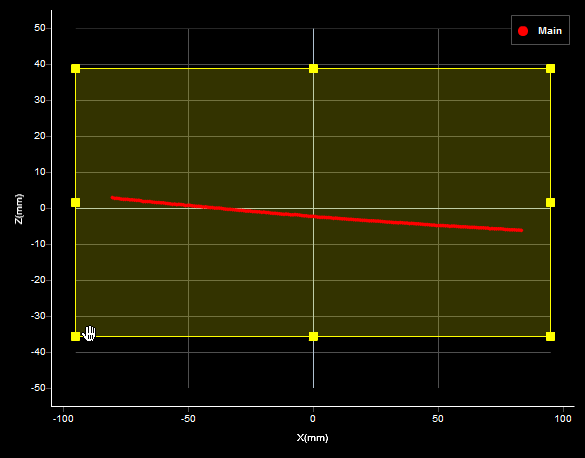

 button.
button.