Sections

|
You can't create sections from the Models page on surface data that is produced by other tools, such as Surface Stitch. You can however create sections on any kind of surface data using the Surface Section tool; for more information, see Section. |
You can use most profile measurement tools on a section: you can't use tools that work with unresampled data. Using sections and the profile measurements, you can therefore use measurements that are not otherwise possible in Surface mode, for example:
- Gap and flush measurements
- Surface radius measurements (for example, rounded edges or corners)
- Intersections
- Point-to-point dimension measurements between profile features
On the Output page, in Surface mode, you can output both surface measurements and section-based profile measurements at the same time. The sensor can also output the surfaces and section profiles themselves at the same time.
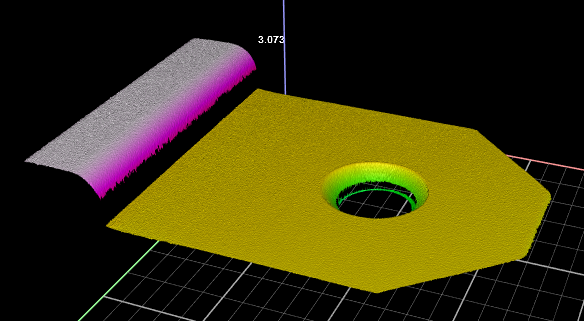
Part in data viewer (3D view)
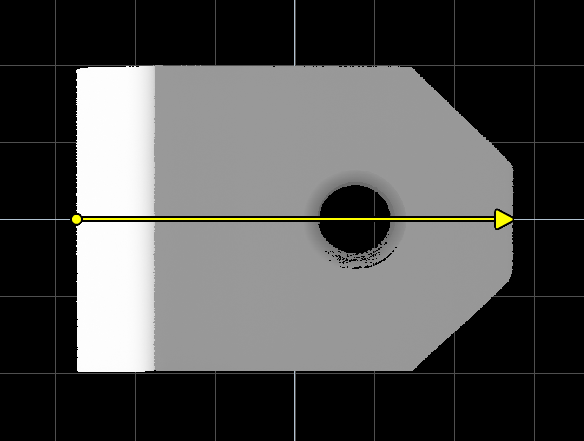
Section defined on top of part (2D view)
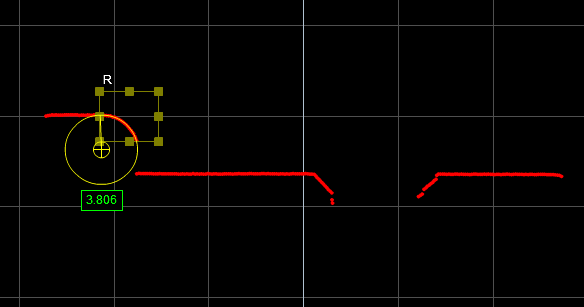
Circle Radius measurement running on profile extracted
from surface using defined section
You can configure the sampling distance between points along the section. Reducing the sampling distance reduces the resolution of the profile, but increases the sensor’s performance and results in less data being sent over the output.
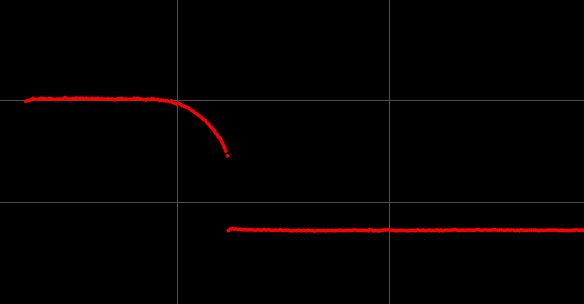
Mininum spacing interval: highest profile resolution,
greater sensor CPU usage and data output
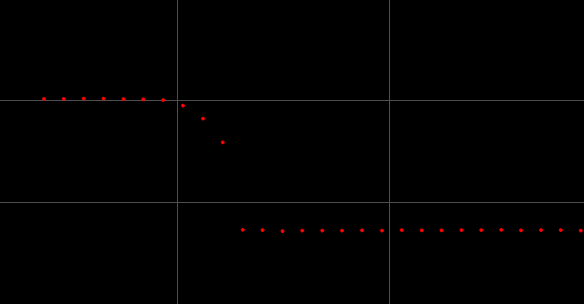
Maximum spacing interval: lowest profile resolution,
lower sensor CPU usage and data output

|
Using a higher spacing interval can produce different measurement results compared to using a smaller spacing interval. You should therefore compare results using different spacing intervals before using sections in production. |
The sections you add to a surface are directional, and their start and end points are defined using X and Y coordinates. The start point always corresponds to the leftmost point on the extracted profile, whereas the end point always corresponds to the rightmost point on the extracted profile, no matter the orientation of the section on the surface.
For more information on sections, see Creating a Section and Deleting a Section.
For more information on profile tools, see Profile Measurement.