Mask
The Surface Mask tool lets define up to 16 regions to extract data from a surface. Each region’s size, position, and shape (circular, elliptical, polygonal, and rectangular) can be individually configured, and regions can overlap. The tool can also exclude inner data of circular and elliptical regions, letting you extract rings of surface data. Extracted data is output in a single surface.
The resulting surface can then be further processed or measured by other tools.
For example, given the following scan data:
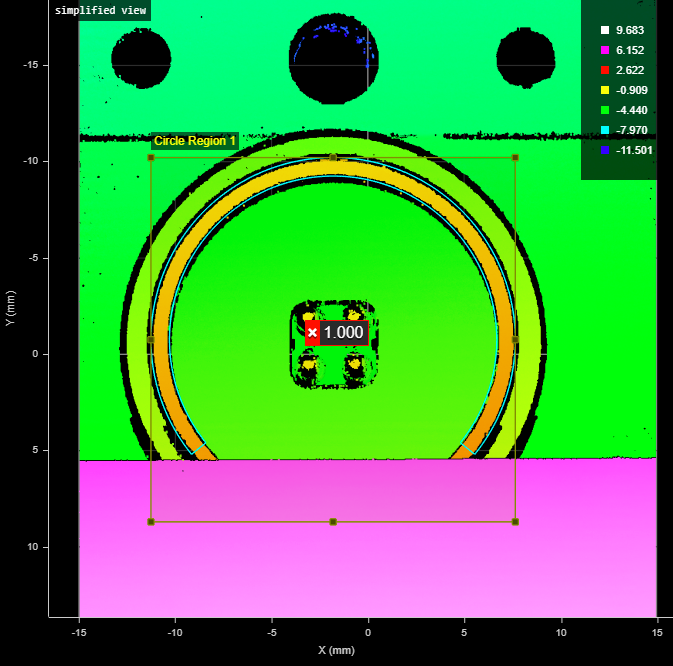
A circle region box containing a partial ring (cyan)
The image below shows the extracted data. The extracted surface data can then be further processed by other tools, or measurements can be applied to the surface data.
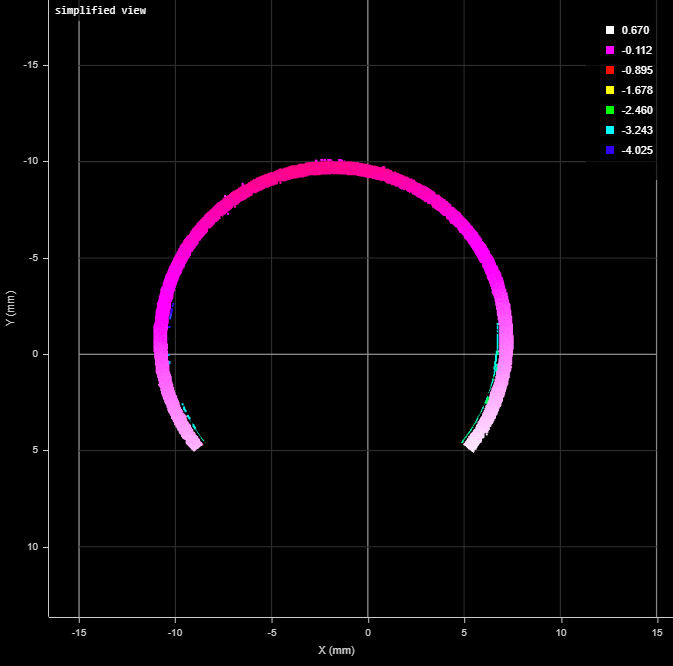
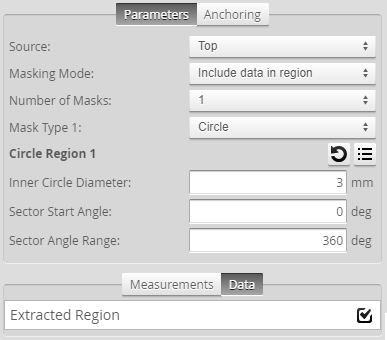
Measurement Panel
For information on adding, managing, and removing tools and measurements, as well as detailed descriptions of settings common to most tools, see Tools Panel.
Measurements and Settings
| Measurement |
|---|
|
Processing Time The amount of time the tool takes to process. |
| Type | Description |
|---|---|
|
Extracted Region |
The surface containing the extracted region or regions. |
| Parameter | Description |
|---|---|
|
Stream |
The data that the tool will apply measurements to. This setting is only displayed when data from another tool is available as input for this tool. If you switch from one type of data to another (for example, from section profile data to surface data), currently set input features will become invalid, and you will need to choose features of the correct data type. |
|
Source |
The sensor |
|
Masking Mode |
The masking mode the tool uses. One of the following: Include data in region: Data in the mask is included Exclude data in region: Data in the mask is excluded. |
|
Number of Masks
Mask Type {n} / Region Type {n}
Inner Circle Diameter
Inner Ellipse Major Axis Inner Ellipse Minor Axis
Sector Start Angle Sector Angle Range
Mask Source
Low Threshold High Threshold |
When you enable Use Region, the tool displays additional settings related to the measure region type. For details on flexible regions and their settings, see Flexible Regions. For general information on regions and the difference between standard and "flexible" regions, see Regions. |
|
Filters |
The filters that are applied to measurement values before they are output. For more information, see Filters. |
|
Decision |
The Max and Min settings define the range that determines whether the measurement tool sends a pass or fail decision to the output. For more information, see Decisions. |
| Anchor | Description |
|---|---|
|
X |
Lets you choose the X |

|
A measurement must be enabled in the other tool for it to be available as an anchor. The anchor measurement should also be properly configured before using it as an anchor. |

|
For more information on anchoring, see Measurement Anchoring. |