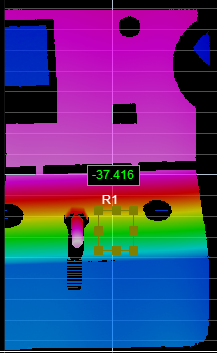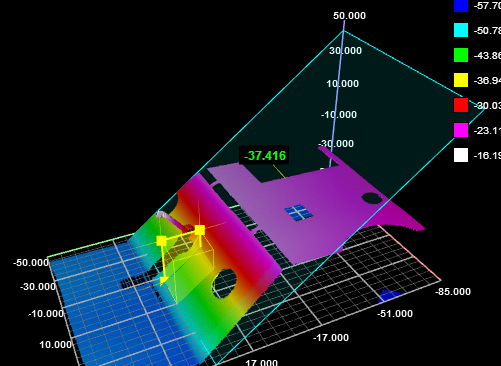Plane
The Plane tool provides measurements that report a plane's position and orientation (X Angle, Y Angle, Z Offset, Normal, Distance), as well as the maximum and average deviations from the plane.
The Z offset reported is the Z position at zero position on the X axis and the Y axis.
The results of the Angle X and Angle Y measurements can be used to manually customize the tilt angle in the Hole, Opening, and Stud tools.
|
2D View |
3D View |
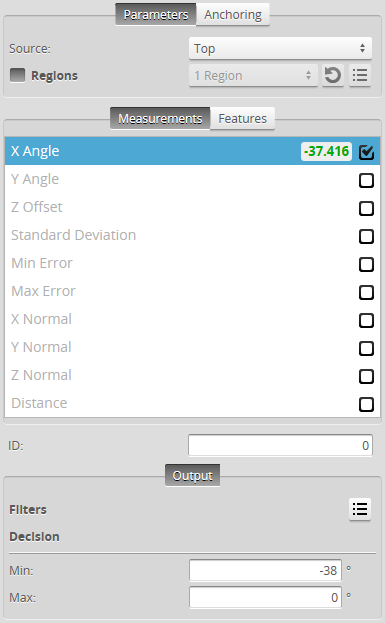
Measurement Panel
For information on adding, managing, and removing tools and measurements, as well as detailed descriptions of settings common to most tools, see Tools Panel.
Measurements, Features, and Settings
| Measurement | Illustration |
|---|---|
|
Angle X Determines the X angle of the surface with respect to the alignment target. |
|
|
Angle Y Determines the Y angle of the surface with respect to the alignment target. |
|
|
Offset Z Determines the Z value of intersection of the plane and the Z axis. |
|
|
Standard Deviation Measures the standard deviation of the points of the surface from the detected plane within the specified region or regions. |
|
|
Min Error Measures the minimum error from the detected plane (the maximum distance below the plane, perpendicular to the plane) within the specified region or regions. |
|
|
Max Error Measures the maximum error from the detected plane (the maximum distance above the plane, perpendicular to the plane) within the specified region or regions. |
|
|
X Normal Returns the X component of the surface normal vector. |
|
|
Y Normal Returns the Y component of the surface normal vector. |
|
|
Z Normal Returns the Z component of the surface normal vector. |
|
|
Distance Distance from the origin to the plane. |
| Type | Description |
|---|---|
| Plane |
The fitted plane. |

|
For more information on geometric features, see Geometric Features. |
| Parameter | Description |
|---|---|
|
Source |
The sensor |
|
Regions |
The region to which the tool's measurements will apply. For more information, see Regions. |
|
Filters |
The filters that are applied to measurement values before they are output. For more information, see Filters. |
|
Decision |
The Max and Min settings define the range that determines whether the measurement tool sends a pass or fail decision to the output. For more information, see Decisions. |
| Anchor | Description |
|---|---|
|
X |
Lets you choose the X |

|
A measurement must be enabled in the other tool for it to be available as an anchor. The anchor measurement should also be properly configured before using it as an anchor. |

|
For more information on anchoring, see Measurement Anchoring. |