Scan Modes
The sensor web interface supports a video mode and one or more data acquisition modes. The scan mode can be selected in the Scan Mode panel.
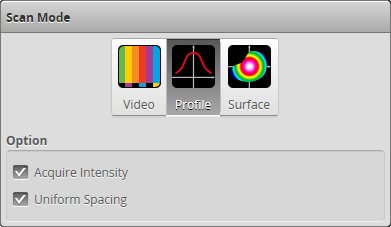
| Mode and Option | Description | ||||
|---|---|---|---|---|---|
| Video | Outputs video images from the sensor. This mode is useful for configuring exposure time and troubleshooting stray light or ambient light problems. | ||||
| Profile |
Video images are processed internally to produce laser profiles and cross-sectional measurements. |
||||
| Surface |
|
||||
| Uniform Spacing |
When this option is enabled, data points are resampled to a uniform spacing When the option is disabled, the sensor outputs unprocessed range data. Disable this option to extract ranges from the sensor at the highest possible rate.
|
||||
| Acquire Intensity |
When this option is enabled, an intensity value will be produced for each data point. For more information on intensity, see Intensity Output. |
